The other day a colleague rang me to ask what sort of phone he should buy his ten year-old.
This is a conundrum most parents find themselves in sooner or later. You want the safety and reassurance of being able to stay in contact with your child when and wherever. At the same time, once they have unlimited access to all the wonders (and evils) the world-wide-web has to offer, there's no putting that genie back in the bottle.
That's why I immediately recommended an iPhone.
Starting at NZ$749.00, you might think that's a big investment for a ten year-old and it's hard to disagree - except Apple offers a lot of family-friendly features that give you a lot of control with how your kid interacts with the world online.
To begin with, under-thirteens can't even create their own Apple ID, they'll need the Family Organiser (you) to do that for them.
From there you have access to a mindblowingly long list of permission settings you can customise to your preference, although some will be set by default, depending on the age of the user.
The key to all this is simply to search for Family Sharing in your settings menu. Oh, yes - you'll need your own Apple device too. Doesn't have to be a phone of course, an iPad or Mac will definitely suffice. Family Sharing isn't just for kids either; you can invite up to five other family members to share a single Apple Music, Apple TV+ or iCloud storage plan - or even the all-encompassing Apple One subscription. Everybody benefits.
Family Sharing also enhances the abilities of your Find My app. Not only can family members easily share their locations with each other, you can also create location-based alerts. For example; if your daughter leaves football practice, you can set up an automatic notification to let you know she'll be home in a few minutes and you'll have muddy boots to clean. Yay.But let's refocus on the younger family members. Obviously, being able to search up their location is a tremendous way to keep them physically safe but what about once they enter the virtual world? As the Family Organiser, at any time you can open and adjust the access settings on your child's device from your own settings menu.
Ask to Buy is a useful feature that means your kids can still choose whichever apps they want (or need) but can't actually install them - or more importantly, pay for them - without you granting them permission via a popup notification on your device.
Screen Time is more than just about finding out how long your child is spending on each app or website - or game. It also empowers you to set time limits on an app-by-app or site-by-site basis. Apparently, many parents have been surprised to discover their kids aren't gaming quite as much as they thought they were, so before you go parent power crazy, putting extreme limits on every game in sight, it would pay to have an actual conversation with your child to find out what they think is fair... you might be surprised.
Of course, if you want to save yourself some time and stress, you can just keep your child's device PG across the board - that won't just keep all the apps, games and websites kid-friendly but it'll filter out more adult TV, movies and music too.
There's a school of thought that suggests using any kind of device immediately before bed isn't a great idea - flashing lights, loud noises, intrusive notifications - apparently these sorts of things aren't particularly conducive to a restful night's sleep. Who knew? Luckily, there's even setting called Downtime, which blocks all notifications and displays a badge on apps to show they can't be used.
That's before you even get to all the content your kids probably should be accessing. Next time you're browsing the App Store, search "Educational" and you'll be staggered by the sheer volume of quality content available for students of all ages, much of it free. From Montessori Preschool and Cosmic Kids for the real youngees, to teaching primary schoolers the basics of Augmented Reality with AR Makr, the list is pretty much endless. Any high school student learning a language has probably already jumped into Duolingo and even the parents' worst nightmare of helping kids with their maths homework is made easier with Photomath.
None of this stuff is supposed to replace real, hands-on parenting. These are just tools to help you stay on top of it. A less-stressed you, probably means a more relaxed, ready-to-learn kid too. So the next time you hear that familiar whine, "When can I have my own iPhone?"... it may actually be worth considering.
Click here for instructions on how to set up Family Sharing.
Click here for instructions on how to set up Find My.


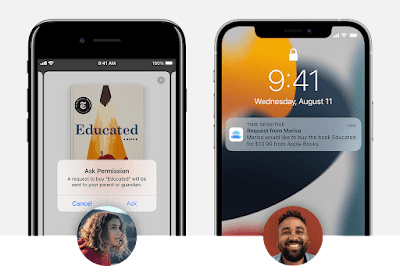

No comments:
Post a Comment